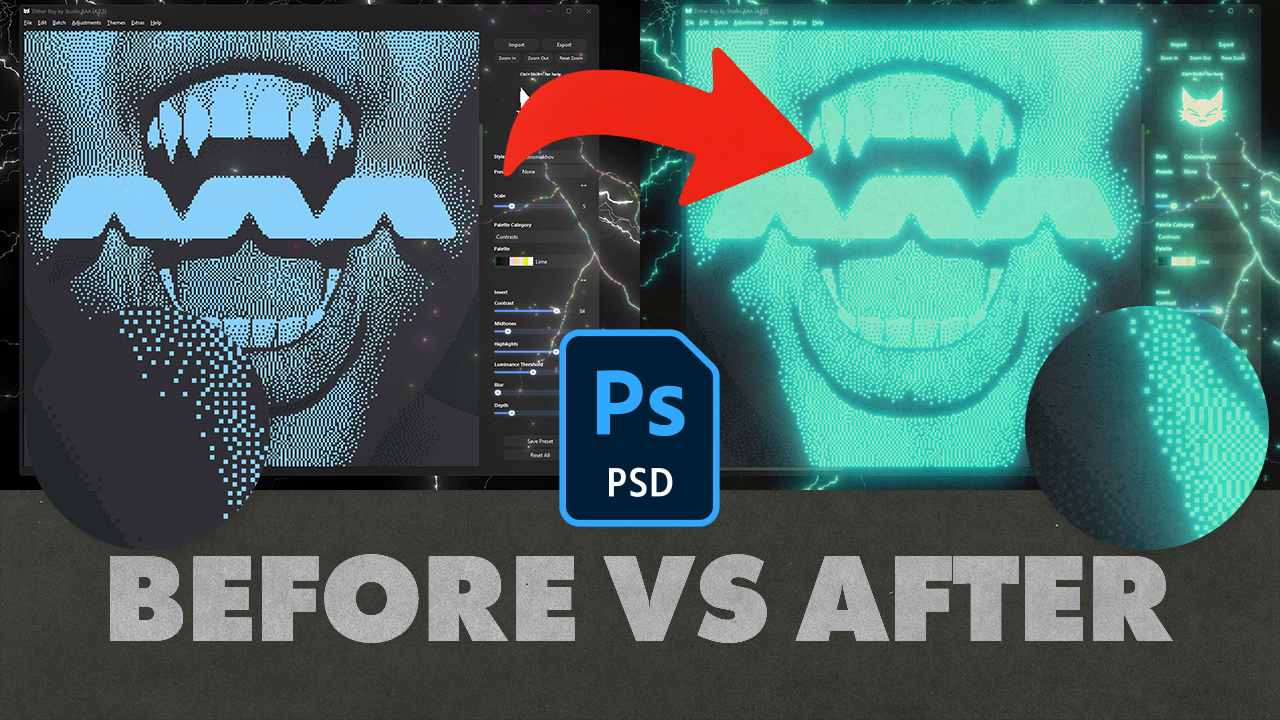Retro Paper Texture Effect & Poster Design Process for Color Cat!
Another poster breakdown from the @albumartarchive Instagram, showing how the “Double The Fun” poster was made to advertise the launch of Color Cat.The video details how the poster was designed using Photoshop, then the dithering process using Dither Boy, sharing tips on how to use contrast and depth to determine the pattern output.
Design Tutorial: Medieval Poster Design & Retro Pixelated Effect Process in Photoshop and Dither Boy
An updated poster design, this time revisiting the “Sick Horserider” graphic. The tutorial details how to create a medieval pixelated effect using Dither Boy and Photoshop, with help from the new Dither Boy Halloween palettes.
Fully Editable Shaded Bitmap Effect, with updated process for new versions of Dither Boy!
This video is an updated tutorial which shows how to use Dither Boy, Color Cat and Photoshop to create a fully shaded bitmap, recreating the effect of blending a dithered image with its original colours.

Realistic Photocopy Paper Texture & Retro Ad Design Process: Dither Boy & Adobe Photoshop
This tutorial takes you through the process of using multiple softwares (Illustrator, Blender, Dither Boy and Photoshop) to design a retro-styled poster, using a post from the @albumartarchive Instagram page as an example. It also delves into how to use symmetry and asymmetry intentionally in your design work, and how not to overdo texturing, especially when printing work out.