| Compatibility |
Compatible with all Mac OS versions released after Catalina, Internet Access Required, Mac, Windows |
|---|---|
| Features |
Fully editable, Installation Guide, .PDF guide, Image Dithering, Online Guide, User Interface, Vector Export, Video Dithering |
| File Type |
.DMG, .EXE |
| Made For |
Artists, Glitch Art, Graphic Designers, Digital Artists, Dithering, Video Editors |
| License |
Commercial, No Redistribution |
| Product Type |
Software |

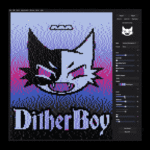


Dither Boy
£45.00 Original price was: £45.00.£40.00Current price is: £40.00.
Dither Boy is all in one software for authentic retro image and video dithering. Featuring 50+ unique dithering algorithms and full color support, Dither Boy gives you unrestricted access to advanced creative error diffusion, bitmap, halftone and modulation effects like never before!
Dither Boy is designed to turn any dithering algorithm from a functional compression tool into a granular, editable, malleable effect.
Completely crush your image detail without losing resolution, or create fine and delicate dithering patterns in your work without compromising on style.
- Dither your work at any scale without losing your image quality
- Added color support using an authentic retro shading method
- Video file support built in
- Work with 50+ dithering algorithms, each giving a different output
- Categories including glitch effects, bitmap style dithering, modulation style dithering, and more
- One purchase includes all future updates, no subscription required
- Export greyscale Vectors for print and embroidery files
- PNG export
True to the visual era it was inspired by, Dither Boy is an image editing software that requires no recurring subscription, and all future updates will be included in your purchase at no extra cost.
No! Dither Boy is a standalone software that you can install on Mac OS or Windows. You don't need any pre-installed design software like Photoshop or Affinity Photo to run Dither Boy!
Dither Boy is designed to fit into your workflow alongside your main software of choice, no matter if that is Photoshop, MS Paint, or anything in-between!
After one purchase, you gain full access to any and all updates we create for Dither Boy. You can provide feedback or request an update via email with your order number.
We have already implemented several user-request features like video dithering and presets!
Nope! One purchase and Dither Boy is yours to keep and use commercially.

Full Tutorial included in Dither Boy

Retro Color Support Added in v4.0

Retro Color Support Added in v4.0

Advanced, Accessible, Accurate image dithering in Dither Boy.
Includes 53 Fully Customizable,One-Click Dithering Algorthims including:
- 11 Error Diffusion Algorithms,
- 9 Bitmap styled Ordered Dithering effects,
- 15 Modulation inspired Dithers,
- 9 Pattern Dithers,
- 9 Special Effects
- Full category dedicated to glitch effects with custom sliders

Completely crush your images, or generate super-fine highly detailed dither patterns with no guess work and no headaches.
Dithering Without Dither Boy:

Dithering With Dither Boy:

One Purchase and Dither Boy is yours to keep, no subscription needed.
Reviews
Only logged in customers who have purchased this product may leave a review.
All of our products are digital! Once you complete the checkout process you will have download links emailed directly to your inbox, and you will also be redirected to an order summary page where you can download files direct in your browser.
On every product page under "additional info" you can view the compatibility column. In this column we list software OR file types.
For example, if no software is listed, you will see a file type such as PNG, which means that the product you are viewing is compatible with any software that supports PNG.
Once you already own an asset pack, any future updates will be free.
Sometimes after a big update we will change the base price of an asset pack, but for existing owners there is no fee.
Yes! You can download more than once, at any time. If you sign up for an account you can also view your download history.
See the Dither Boy EULA Here: EULA or go to “https://studioaaa.com/dither-boy-eula”
- Manual & Documentation included in download files but are also accessible via studioaaa.com/ditherboyhelp
We have now moved the Dither Boy update log to https://studioaaa.com/blog






Ash W –
Mad set of tools. Exactly what I was looking for
Morris –
Gigantic upgrade from the settings that Photoshop has in dithering. I am looking forward to exploring this new style with DitherBoy 👌
christos a –
as someone who knows nothing about dithering, this simple all-in-one software has made it so easy to implement in my design work.
it’s so refreshing to use software not controlled by a design company monopoly and i hope to see more standalone releases inspired by this drop.
Rob –
Impressive app!
Svenf –
I love dither boy! The only request is for a video file compatability update
StudioAAA –
Thank you! we added video to Dither Boy as a free update this week and it is now included at no extra cost
Dan –
10/10 no notes (other than please could we get a color update?) Thank you for creating this tool!
Taylor Reeves –
I wish all my design software effects could be this granular and precise! I have used Dither Boy for about a week and am stoked for the updates since the videos update was so valuable for me.
andzn –
Great set of tools, totally worth the price
Ariela Larrañaga –
this software for real stepped up and changed how i work on designs, so simple and to the point! the updates are amazing, and i’m always glad to see someone listening to the requests people make!!! amazing software overall 🙂
grungiestbunny –
First things first, in 2025. I dont really need to explain that just being able to buy a piece of design software and to keep it for life with free updates is beyond awesome.
As one of the first people to pick it up, I’ve already seen Ditherboy just about triple beyond the original scope adding in video and tons of more features. The love put into it from Jack and his team at Studio AAA is really clear and felt; not just in the program itself, but in their fast/ friendly support with troubleshooting.
All of the above aside. Ditherboy is damn fun to use. I’ve hardly got any genuine work done in it purely because I’m stuck playing with all of the different styles. As someone with ADHD and a terrible attention span, Ditherboy lets me try out dithering without the faff I’d have getting to a result in something like Photoshop. Be warned. You will not regret your purchase. You will become addicted. Inject some serotonin into your design routine!
TL;DR Ditherboy is for life, you’ll get your money’s worth and then some. You’re gonna have a f*ck ton of fun with it. 🙂 <3
Rehd Keenan –
Insane program, thank you so much for making this. I’ve been manually dithering my artwork for years now and I can tell you now, this is the real deal. The knowledge and understanding that went into creating this program is astounding.
Thanks again for creating something so unique and powerful.
jarrettcrepeau –
Incredible piece of unique standalone software. I was not expecting this level of professional quality and I am very impressed and pleased with this tool. I also want to point out Jack’s level of communication, transparency, and dedication to this project, great work all around.
HC –
I love this tool. I’m tired of dithering my work through Photoshop, which takes forever, and this tool changes that. Also, there’s loads of customization beyond the tool itself, you can do a lot of stuff with a dithered image, and the tutorials will show you that!
erikcarter.net –
Is there any way to do batch image processing? Would be amazing if not, love this app!
StudioAAA –
Hi Erik! You can batch process in Dither Boy in the meny bar. Between “Edit” and “Adjustments” there is a menu named “Batch” and if you click on that, you will be guided through the process for batch processing in Dither Boy! Thank you for the kind words 🙂